Installation on Magento 2 (Manually)
To set up Kuoll and your Magento 2 site, follow these steps:
1. Log in to your Magento account, and open your admin panel.
2. In the panel on the left, click on Content > Configuration.

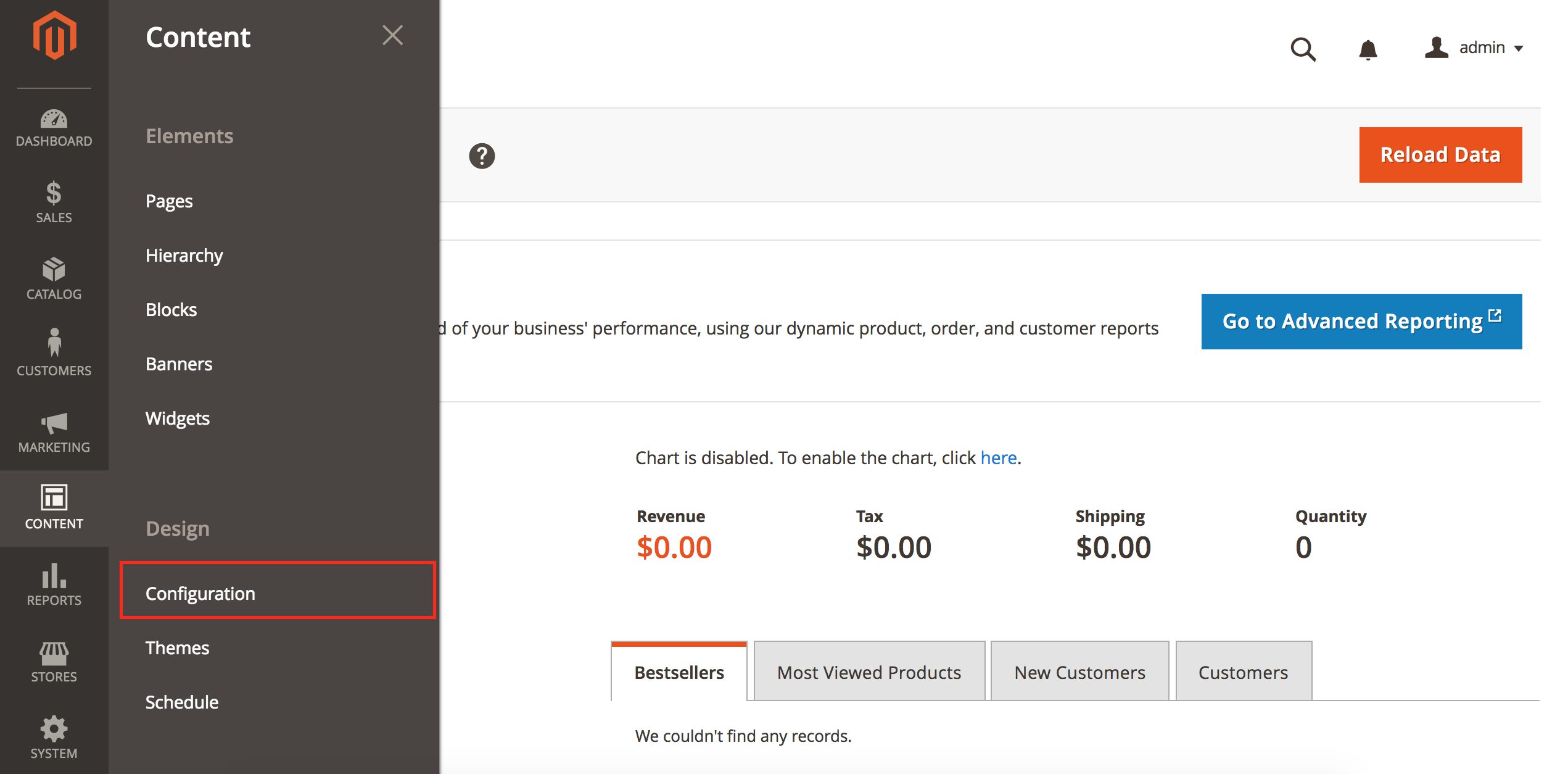
3. Find the store view that you want to configure. Then, in the Action column, click Edit.
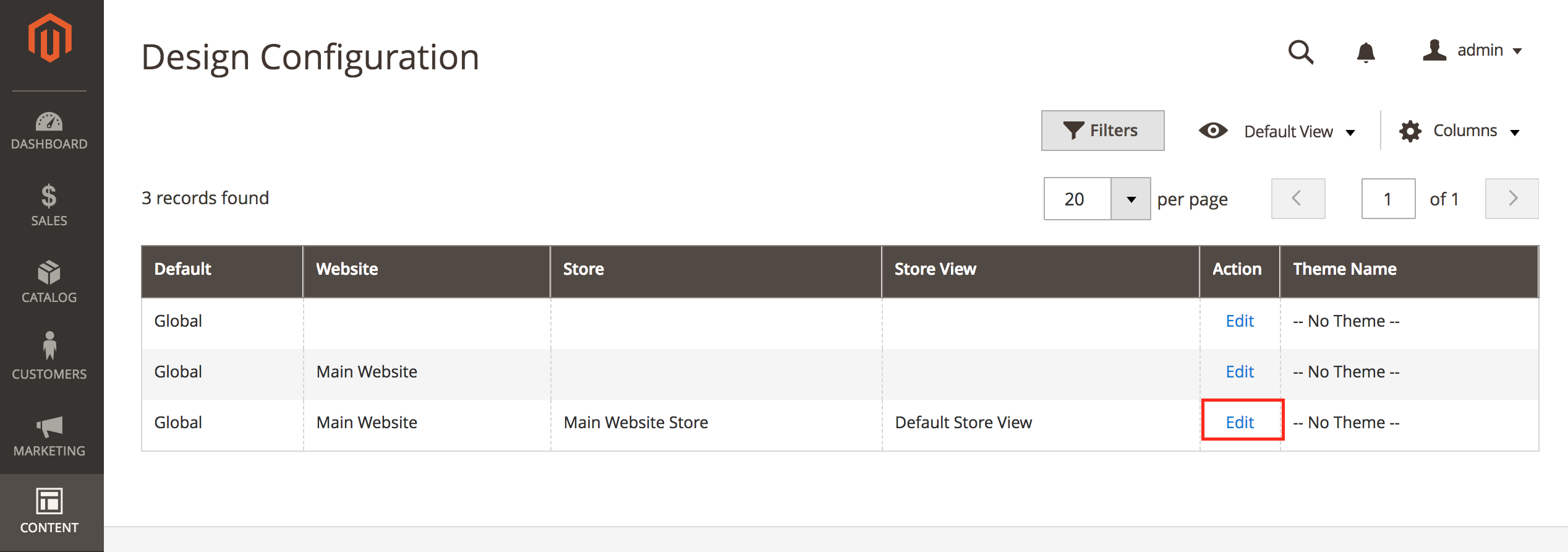
4. Click to expand the HTML Head section.
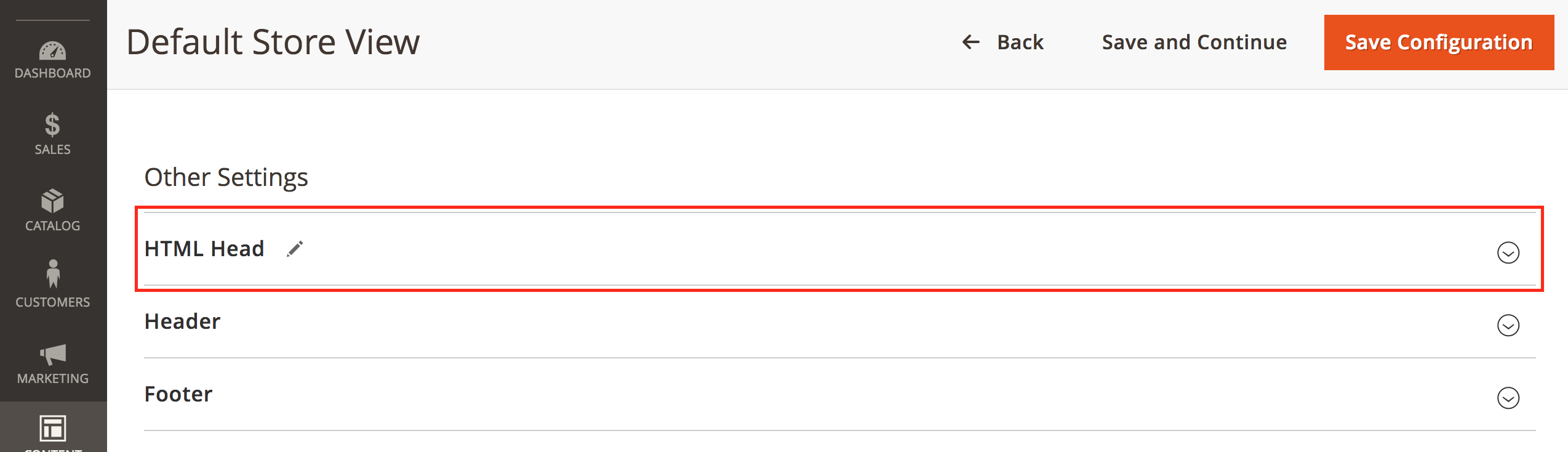
5. Paste the Kuoll tracking script form installation page into the Scripts and Style Sheets text box. (Make sure to insert your personal API_KEY into the script, you can see it on Settings page at the right bottom of the page)
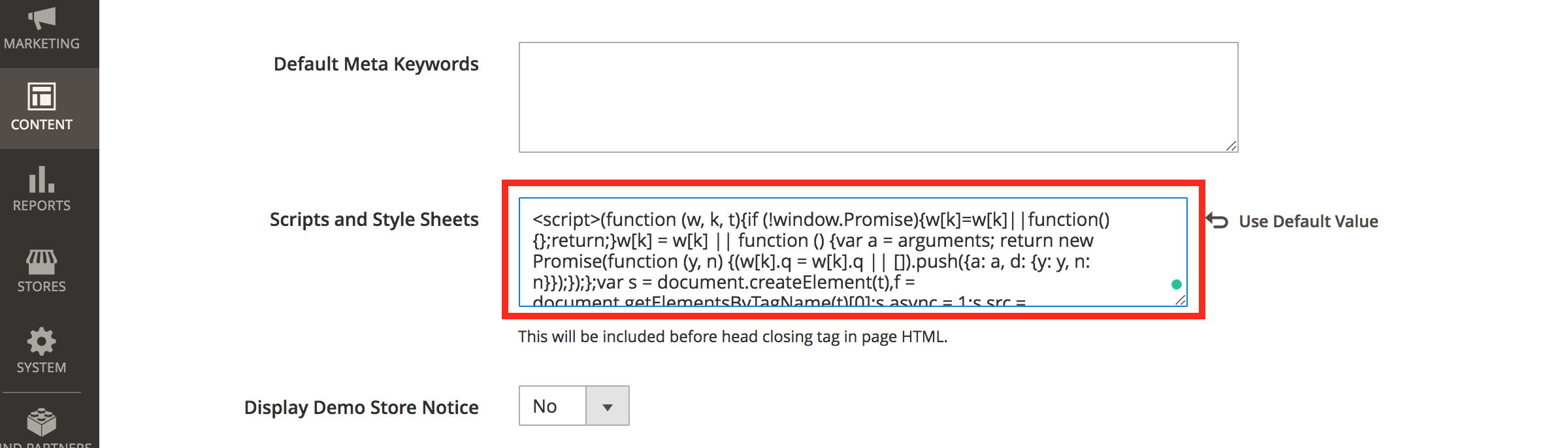
6. Click on the Save Configuration button.
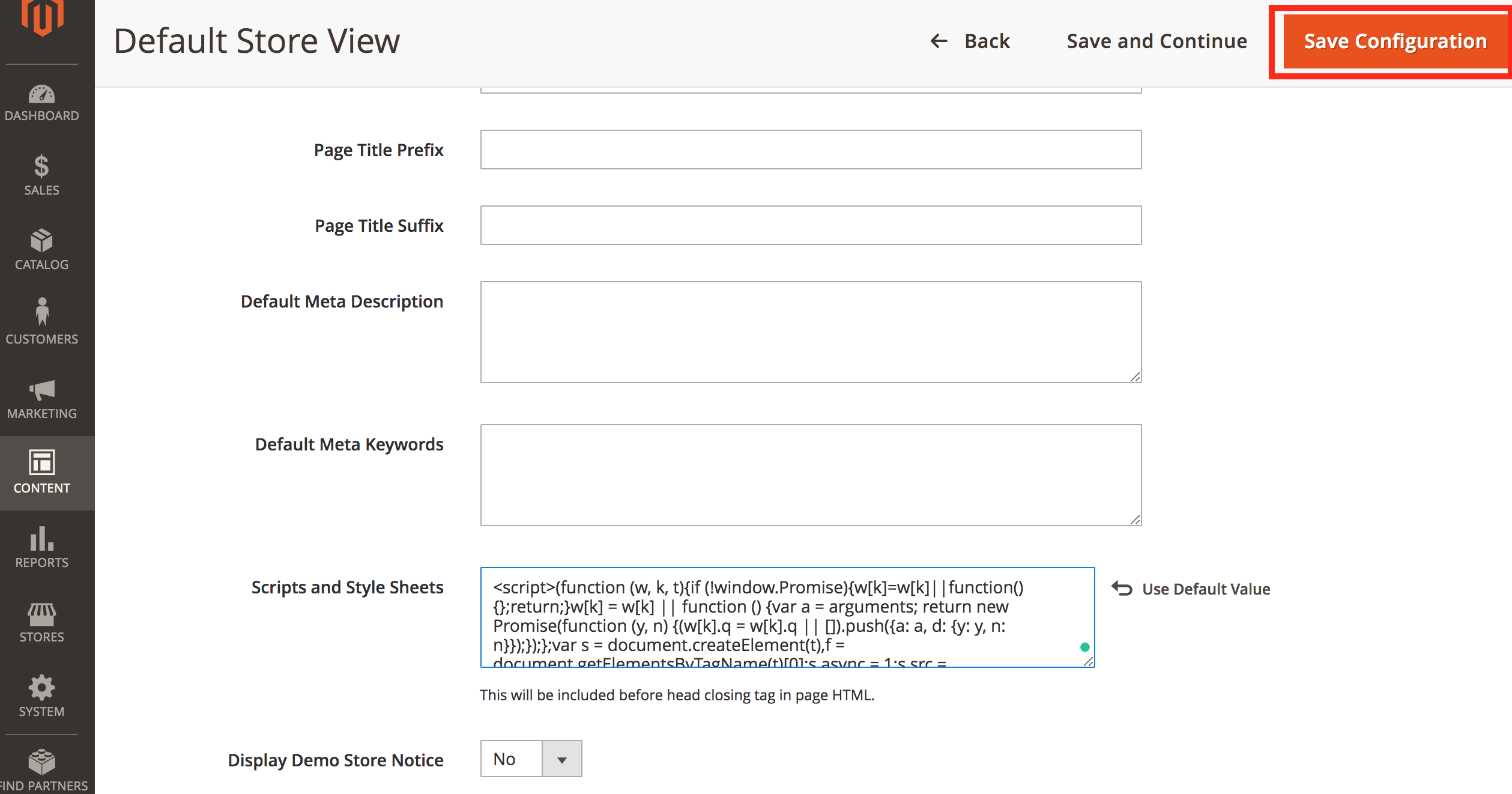
That’s it, you have successfully installed the Kuoll Loss Monitoring script. Let’s move to configuration.
Check the installation
To make sure that installation and configuration was successful please visit your website, check for errors and see if it shows up in Kuoll dashboard. We also suggest you do a test error to make sure the monitoring script is working as well. Wait a couple of minutes after making a test error, to see if it comes up in Kuoll.
