Kuoll is a monitoring service for online stores. What makes Kuoll unique is that Kuoll estimates business impact of specific issues.
Kuoll script is installed into client-side of online shop store-front. It detects two types of events for data analysis: errors and user actions.
Errors are the first type of events Kuoll analyses. Kuoll automatically detects JavaScript and HTTP errors. Also, developers can feed any types of potentially negative incidents via Kuoll API.
Error incidents might happen without store's customer even noticing. Modern software systems report an extensive amount of execution errors or exceptions. Heavy error incident reporting might be helpful when a developer is investigating an issue in step-by-step execution mode on their machine. On the other hand, a huge amount of data hides critical error incidents.
Kuoll identifies and merges error incidents from different users into issues based on similarity. An issue is an association of errors with the same description and in the same place in the code. Another name for the issue is bug or error type. When a developer fixes a bug, no error incidents of that type must appear.
The second type of events Kuoll analyses is e-commerce user actions such as visit, add to cart, start checkout and complete purchase.
Google Analytics (GA) e-commerce events are detected automatically.
Kuoll provides an interface which allows store managers to configure e-commerce event without changing existing code of the store.
Developers can report e-commerce events using Kuoll API.
Also, Kuoll records the data developers need for reproducing and fixing the found critical issues.
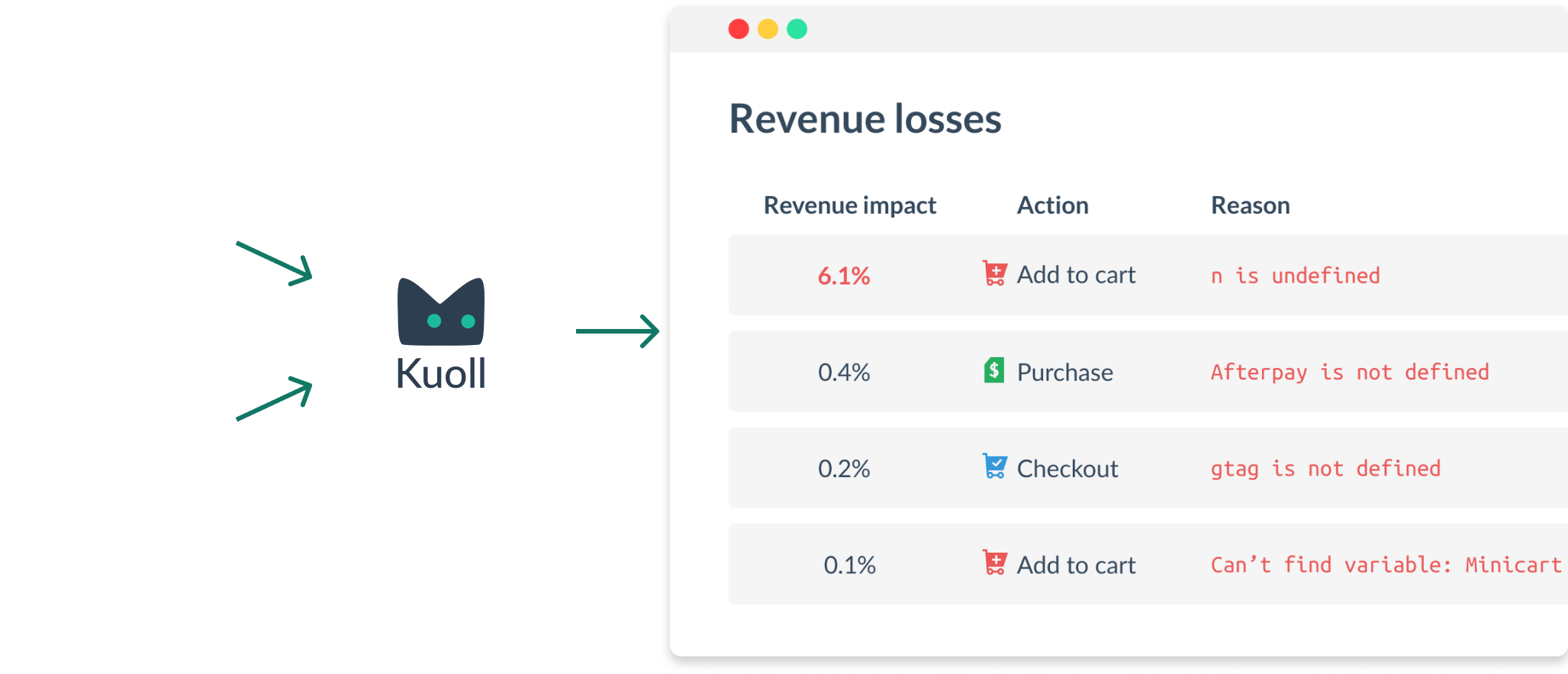
Let's consider user's of the store just before a specific target action in a specific period of time. Let's call users that faced a specific issue. Then issue revenue impact calculation takes into account:
Kuoll server processes the captured data and provides results in a form of revenue loss reports.
Rule of thumb: Revenue loss portion estimate is a product of both users affected portion and target action drop portion.

Let's consider user's that faced a specific issue just before a specific target action. Statistical significance is the probability that more users would reach the target action when the issue is fixed. We work with the best-in-class mathematicians to build accurate statistical models.
FYI The more action and error data is collected the more trustworthy results you have.
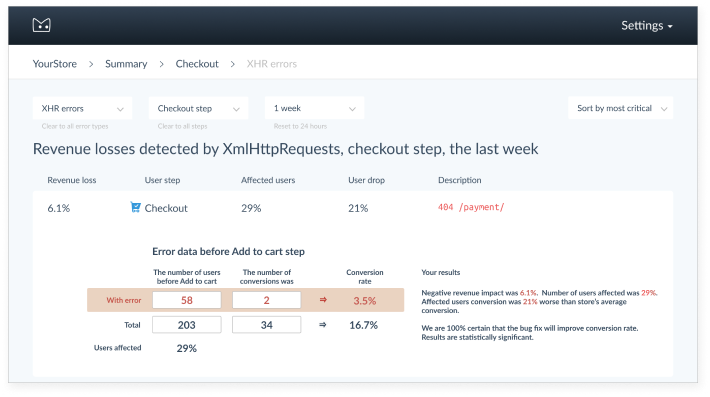
Revenue loss dashboard is a starting point where you can see specific issues, their revenue loss estimates, and other data.
When you click on a specific issue you'll see more information about the issue, including browser information, the time the issue happened the first and the last time. Also, a list of the available user sessions with that issue is available.
Each user session shows pages the user visited and their actions on the page.
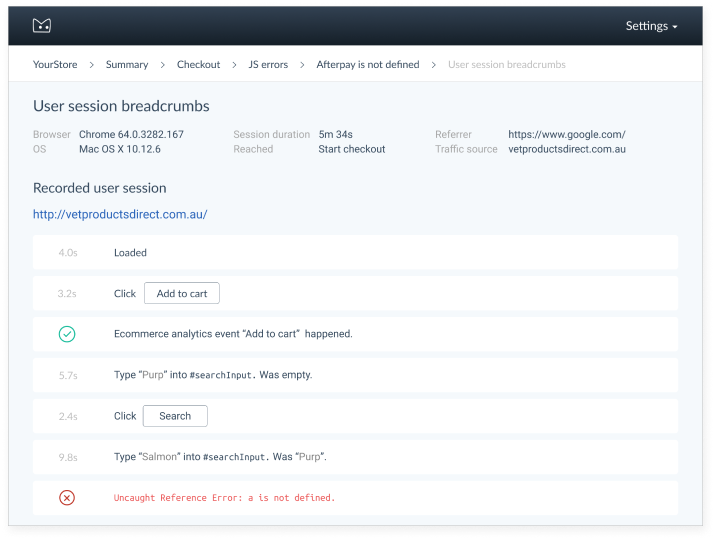
As you can see, ability to understand the business value of a bug provides lots of great benefits. Kuoll allows you to: